Alpha Serve Blog
We publish articles on different topics related to project management, agile methodology and philosophy, software and application development.
How to Connect Jira and Your Current BI Tool?
Published: March 17, 2020
Updated: June 19, 2024

Author: Liubov Topchyi
Support Team Lead at Alpha Serve

In the epoch of IT technologies information rules the world. It comes from various sources including the Jira project management platform so popular among development teams.
However, it's not enough to just compile information today. You need to quickly process it, analyze, transform into digestible visuals to discuss with peers, and of course, use it to make important decisions.
There is a bunch of business intelligence solutions such as Power BI and Tableau in the current market to cover all the above needs.
Most of the IT teams use some of the BI tools to stay informed, updated and efficient. Though, when they start to figure out how to add Jira as a data source to be processed and included in the process of decision-making, they face an issue.
If you are using Cloud Jira solution, it offers a default option of data export, though it is rather challenging to set it up and tweak. The default content pack uses Basic Authentication to connect to the JIRA Rest API, and in most cases this option may require additional Jira administration skills from the user, even if it looks easy to execute.
As to Server & Data Center Versions, they don't provide an option to import data to Power BI from Jira, which means you need to use special connectors to do it.
In this blog post, we will explain how to export your JIRA data to Microsoft Power BI platform with the help of Power BI Connector for Jira.
The Cloud version of Power BI Connector for Jira is free for small teams up to 10 users. Anyway, all our apps have a free 30-day trial for all customers.
However, it's not enough to just compile information today. You need to quickly process it, analyze, transform into digestible visuals to discuss with peers, and of course, use it to make important decisions.
There is a bunch of business intelligence solutions such as Power BI and Tableau in the current market to cover all the above needs.
Most of the IT teams use some of the BI tools to stay informed, updated and efficient. Though, when they start to figure out how to add Jira as a data source to be processed and included in the process of decision-making, they face an issue.
If you are using Cloud Jira solution, it offers a default option of data export, though it is rather challenging to set it up and tweak. The default content pack uses Basic Authentication to connect to the JIRA Rest API, and in most cases this option may require additional Jira administration skills from the user, even if it looks easy to execute.
As to Server & Data Center Versions, they don't provide an option to import data to Power BI from Jira, which means you need to use special connectors to do it.
In this blog post, we will explain how to export your JIRA data to Microsoft Power BI platform with the help of Power BI Connector for Jira.
The Cloud version of Power BI Connector for Jira is free for small teams up to 10 users. Anyway, all our apps have a free 30-day trial for all customers.

Here’s what we’ll cover:
It is a table of contents. Click on the needed subheading and switch between parts of the article.
What is Power BI
Power BI is a business analytic service tool that delivers insights
- to allow for prompt smart decisions,
- to convert files into charts and diagrams and share them with team members to view on any computer,
- to discover and review the data visually on-site and in the cloud, all in one view,
- work together and exchange personalized dashboards and collaborative reports,
- level up the company with integrated governance..
How to Connect Jira to Power BI
First, you need to create a data source. To do it click on Power BI in the main navigation. Then click the button Create a Data Source.
Choose the name for your connector and select the data fields you would like to export.

When you are done, Save it.
The application generates a link for your data source, so save it and go to Microsoft Power BI desktop.
The application generates a link for your data source, so save it and go to Microsoft Power BI desktop.

Сlick Get Data, choose OData Feed and insert the generated data source URL and confirm.
The last part is to select the tables and click load. It can take some time.

That's it, we have just finished importing JIRA data to Microsoft Power BI and now you may start building stunning dashboards, explore and analyze the data.
If you are using the Tableau BI, the process with Tableau Connector for Jira will be similar.
Still have questions on how to connect Jira to your current BI tool? Feel free to ask them in the comments.
If you are using the Tableau BI, the process with Tableau Connector for Jira will be similar.
Still have questions on how to connect Jira to your current BI tool? Feel free to ask them in the comments.
Related Topics
Related Topics

